Fiero 3D CAD...
Printed From: West Coast Fieros
Category: General Fiero Chat
Forum Name: General Talk about Fieros
Forum Description: Just want to chat about fieros? here's the place to make that happen.
URL: http://www.westcoastfieros.com/forum/forum_posts.asp?TID=2108
Printed Date: 04 July 2025 at 10:27pm
Software Version: Web Wiz Forums 12.01 - http://www.webwizforums.com
Topic: Fiero 3D CAD...
Posted By: fencerenu
Subject: Fiero 3D CAD...
Date Posted: 28 September 2010 at 3:17pm
|
Here you go... with fender flares and all. lol http://www.fencerenu.com/cars/3dcad/fiero-flares1.3dm - http://www.fencerenu.com/cars/3dcad/fiero-flares1.3dm I didn't make it. I can convert it into different formats for you if you want... just let me know |
Replies:
Posted By: Fire451
Date Posted: 28 September 2010 at 5:27pm
|
link doesn't work
------------- 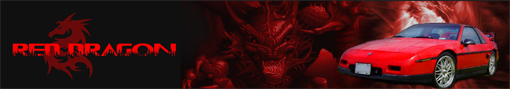
|
Posted By: fencerenu
Date Posted: 28 September 2010 at 9:12pm
----------------------- Now it works. oops |
Posted By: Romeo
Date Posted: 28 September 2010 at 9:34pm
|
Those having difficulty, ensure that it's AutoCAD that opens the file. ------------- Never shift into reverse without a back-up plan. |
Posted By: Romeo
Date Posted: 28 September 2010 at 9:34pm
|
Pardon me, RinoCEROS will also work if you play with the settings. ------------- Never shift into reverse without a back-up plan. |
Posted By: fencerenu
Date Posted: 29 September 2010 at 6:12am
|
if somebody needs a copy for Autocad inventor or solidworks, I can convert i for you. Just let me know. :-) Here it is in inventor:  |
Posted By: Dawg
Date Posted: 29 September 2010 at 3:22pm
|
The only problem with it is it's not the original construction file. It's only the "skin". That file is a triangulated mesh. It has no vectors or construction lines. Too bad. There is a way to get lines from that but it's a ton of work. But neat anyways....:) The Dawg (3D modeler guy) ------------- You dream it up....I'll make it |
Posted By: fencerenu
Date Posted: 29 September 2010 at 4:28pm
I can convert it into solids for you... the file that's there is in polygon mesh layers... If you want it in solids as say an igs file, I can do that... Tell me what you need, Dawg, and let's see what I can do... :-) |
Posted By: kharmata
Date Posted: 29 September 2010 at 8:35pm
|
I'll take a copy for Solidworks of what ever you can supply |
Posted By: Dawg
Date Posted: 29 September 2010 at 8:37pm
|
I work in Rhino mostly. So NURBS vectors would be cool. Try just slicing the mesh into layers running from left to right all along the body. Let me see what you come up with. Rhino 3 won't let me do that and I haven't installed 4 yet. ArtCam can do this but it's a pain. The Dawg ------------- You dream it up....I'll make it |
Posted By: fencerenu
Date Posted: 29 September 2010 at 9:46pm
|
http://www.fencerenu.com/cars/3dcad/fiero-uni-solids1.igs - http://www.fencerenu.com/cars/3dcad/fiero-uni-solids1.igs How 'bout that one? |
Posted By: Dawg
Date Posted: 01 October 2010 at 3:09am
|
I'm not sure you understand where I'm coming from here. That file still has no construction geometry. It's just a mesh. The curves that were used to create those surfaces are needed to be able to manipulate the design. Much harder working with a mesh. It's not always easy to go backwards. The Dawg ------------- You dream it up....I'll make it |
Posted By: Romeo
Date Posted: 01 October 2010 at 8:01am
|
It's been a while since I played in RhinoCEROS, but I distinctly remember being able to translate CAD files into the proper Rhino objects... Is there nothing on the internet, Damien? ------------- Never shift into reverse without a back-up plan. |
Posted By: kharmata
Date Posted: 01 October 2010 at 8:44am
|
As far as I know you can not manipulate an imported object.
The file must be saved as a compatible version and not just exported for solidworks The original file/parts that were used to create this 'exported object' is required to create a workable solution. From what I saw this fiero file was on the web just like the one here..... |
Posted By: fencerenu
Date Posted: 01 October 2010 at 9:20am
| naw... i know i did... ummmmm let's see where can i find it... i converted it... i think... |
Posted By: Dawg
Date Posted: 01 October 2010 at 1:13pm
|
There is, sort of. But it's not like you choose the file format and push a button. Sorry, it's not that easy. The program could never know what it is you want. When you create a shape like this you either generate a point cloud with a 3D scanner and loft the skin from that or you use curves and lines to guide the program into lofting the exact shape you want. Very involved and time consuming. On top of it all, the file is VERY low resolution. The polygons are HUGE so the surface will be choppy once you scale everything up to proper size. Not very usable I'm afraid. Looks neat though. The Dawg
------------- You dream it up....I'll make it |
Posted By: Romeo
Date Posted: 01 October 2010 at 3:57pm
|
Ah, ok. I just remember us doing preliminary sketches of something on AutoCAD, then doing a 3D model on Rhino after. ------------- Never shift into reverse without a back-up plan. |
Posted By: fencerenu
Date Posted: 01 October 2010 at 8:08pm
| dawg... download mesh to solid 3.0 and use the trial version to transform it. :-) |
Posted By: RURC
Date Posted: 22 February 2019 at 12:01pm
I know this is an old thread but I a m looking for a CAD file for the Fiero. My son and I are wanting to 3D print a Fiero slot car body. We use Solidworks. Do you still have this file or does anyone else have one? ------------- Scudero Fiero The premier Fiero only car club in Florida. Hit us up on FB, YouTube, and Instagram |
 Fire451 wrote:
Fire451 wrote:
