
 |
Getting ready to sell. |
Post Reply 
|
| Author | |
Shakey Dave 
Senior Member 

Joined: 03 June 2007 Location: Canada Status: Offline Points: 160 |
 Post Options Post Options
 Quote Quote  Reply Reply
 Topic: Getting ready to sell. Topic: Getting ready to sell.Posted: 01 May 2012 at 1:34pm |
|
Could someone please send me instructions on how to insert
a picture into a forum posting. I can't find my book that tells me how to do it!!! 
|
|
|
"Shakey" Dave Hathaway
www3.telus.net/myhistory |
|
 |
|
Twinn 
Newbie 
Joined: 21 February 2012 Location: Canada Status: Offline Points: 45 |
 Post Options Post Options
 Quote Quote  Reply Reply
 Posted: 01 May 2012 at 7:33pm Posted: 01 May 2012 at 7:33pm |
|
I haven't posted pictures my self yet but I did find this previous post from Dr. Fiero "As for posting a pic, you can do it 1 of 2 ways use the image upload button above. (look for the tiel green arrorw icon above. Or you can host it on a web server yourself and just use the IMG tags in your post. (the image uploader is the easiest way for most people) To use the image uploader you click it, it opens up a box, then you click browse to find your image and click upload. Just follow the prompts and you should not have a problem." |
|
 |
|
Linlor 
Senior Member 
Joined: 28 May 2010 Location: Canada Status: Offline Points: 186 |
 Post Options Post Options
 Quote Quote  Reply Reply
 Posted: 07 May 2012 at 3:22pm Posted: 07 May 2012 at 3:22pm |
|
Button circled in the pic below. Opens up the little Image Upload box and you click browse to get your image. It takes a minute or so to upload and tells you so. Once it appears in your reply, hit the Return/Enter button a couple times to put a space between pics and do it again until you have your pics up you want. Click on submit reply/post and it will all appear in the thread.
Good luck Don 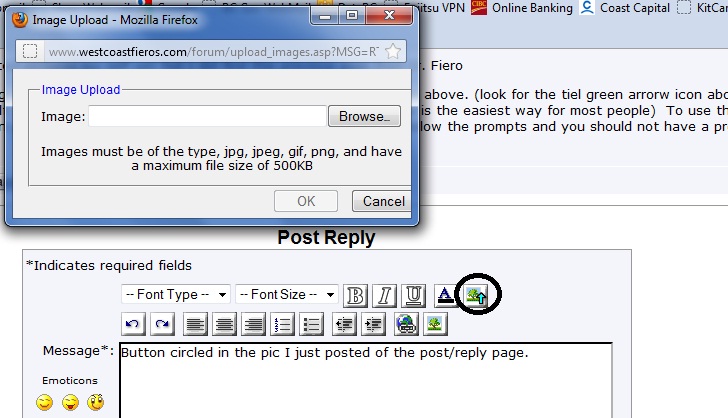 |
|
|
Ferrari 308 Replica
Prova 5000s Countach Replica |
|
 |
|
Post Reply 
|
|
| Tweet |
| Forum Jump | Forum Permissions  You cannot post new topics in this forum You cannot reply to topics in this forum You cannot delete your posts in this forum You cannot edit your posts in this forum You cannot create polls in this forum You cannot vote in polls in this forum |