
 |
How to post a picture. |
Post Reply 
|
| Author | ||
beken 
Admin Group 
Joined: 12 February 2007 Location: Canada Status: Offline Points: 1464 |
 Post Options Post Options
 Quote Quote  Reply Reply
 Topic: How to post a picture. Topic: How to post a picture.Posted: 08 May 2013 at 9:40pm |
|
|
I decided I should post this How-to since there appears to be a few of you who don't know how to do it. Those of you who have online galleries such as Flickr or Picassa probably already know to do it, so I won't address that here. But for those who are not quite up to speed with the digital age, and have that picture on your computer as a JPG file already, here's how.
Your picture should be no larger than 500Kb in size. We want to save some bandwidth here. 1. Start by typing any forum text you want in your post.....such as what I have already done here. 2. Move the cursor to where you want your picture to post. Like after this line of text but before the next line. Click on the tree symbol with the arrow button. 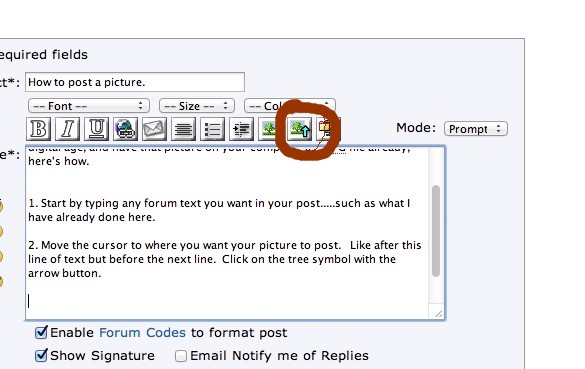
This line of text is to come after when I have attached a photo. By clicking on the button, you will get a pop-up window that allows you to enter your picture's filename. Click on Choose and then a windows explorer window will come up for you to select you file. 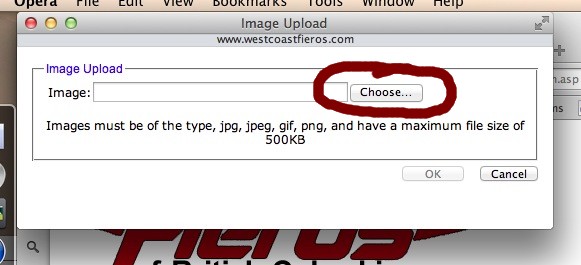
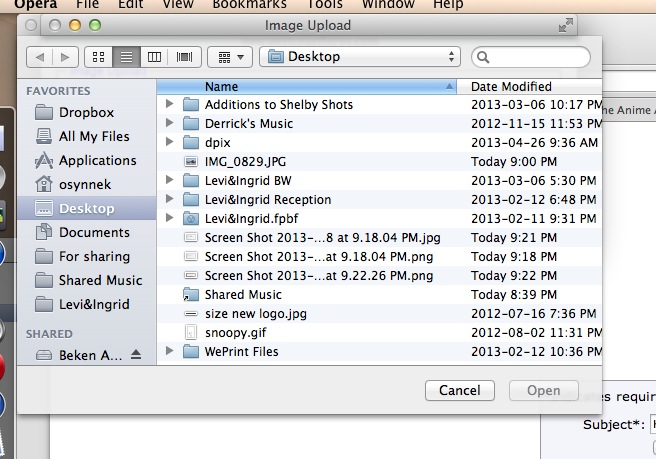
Select your file and click Okay. Once you click okay, another window will pop up telling you to please be patient, though it really doesn't take that long. However, you still have to click Okay for it to send the picture to the forum server. A line of code that looks like the circled line below will appear. Once you post your message, the picture will appear in its place. 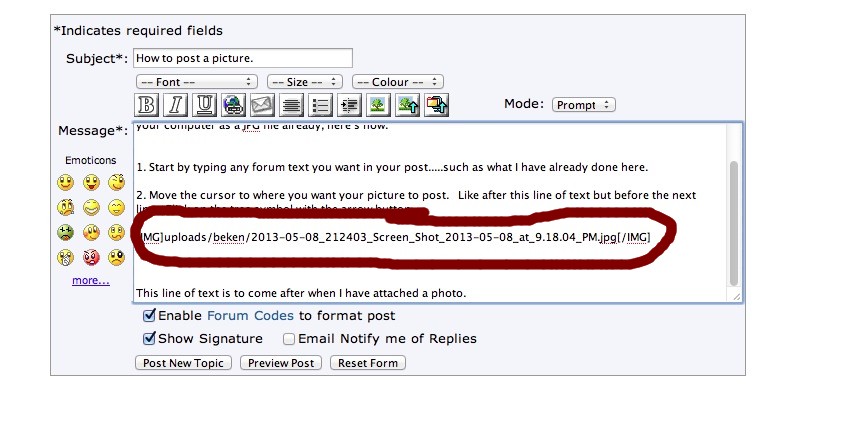
That should do it. If I left something out or entered an incorrect instruction somewhere, let me know and I will update this post. Here's something I've not done here before? How do I pin this at the top of the thread? 

|
||
 Beken (aka Ken) - bekentech@westcoastfieros.com Original and still the owner of an 85SE 2M6 4spd |
||
 |
||
Capt Fiero 
Admin Group 

Founding Member Joined: 12 February 2007 Location: Canada Status: Offline Points: 4039 |
 Post Options Post Options
 Quote Quote  Reply Reply
 Posted: 09 May 2013 at 9:18am Posted: 09 May 2013 at 9:18am |
|
|
Only mods can pin this, and I'll check to see if a mod has done that and if not, I 'll do it right now.
|
||
|
Capt Fiero
88 Fiero GT 5spd V6 Eight Fifty Seven GT V8 5spd. |
||
 |
||
Capt Fiero 
Admin Group 

Founding Member Joined: 12 February 2007 Location: Canada Status: Offline Points: 4039 |
 Post Options Post Options
 Quote Quote  Reply Reply
 Posted: 09 May 2013 at 9:19am Posted: 09 May 2013 at 9:19am |
|
|
Actually I went One above and posted it to all forums for now, and we can change it back to a sticky after a few weeks, as frankly it is relevant to all forums with people posting stuff.
|
||
|
Capt Fiero
88 Fiero GT 5spd V6 Eight Fifty Seven GT V8 5spd. |
||
 |
||
Patrick 
Newbie 
Joined: 19 April 2008 Location: Vancouver Status: Offline Points: 6 |
 Post Options Post Options
 Quote Quote  Reply Reply
 Posted: 09 May 2013 at 9:27am Posted: 09 May 2013 at 9:27am |
|
|
Ken, I'll leave it up to you to describe in your own words how to prevent images and text from being all scrambled together, as can be seen in This thread. Makes it much more difficult than it needs to be to read a post.
You may need to address this as well. I use IrfanView, but there are certainly many other options in regards to compressing/re-sizing images.
|
||
 |
||
beken 
Admin Group 
Joined: 12 February 2007 Location: Canada Status: Offline Points: 1464 |
 Post Options Post Options
 Quote Quote  Reply Reply
 Posted: 09 May 2013 at 12:57pm Posted: 09 May 2013 at 12:57pm |
|
|
I just wanted to address posting pictures in this thread.
If there is a demand on basic graphics manipulations such as applying filters and resizing, I would be more than happy to post instructions, but probably not on this thread. There is a lot of free and paid software for graphics editting and on many different platforms (PC, OSX, Linux, iOS, Android). So this is a course in itself. IrfanView is one of them. I use PhotoFiltre a lot myself, there's GIMP, Photoshop, iPhoto and many others. The same probably with posting pictures in a thread that would make a thread entry more readable. That is a more subjective matter. I'm not sure, in a public forum like this we want to standardize post formatting. But if there is demand, I can probably post how-to instructions. |
||
 Beken (aka Ken) - bekentech@westcoastfieros.com Original and still the owner of an 85SE 2M6 4spd |
||
 |
||
Patrick 
Newbie 
Joined: 19 April 2008 Location: Vancouver Status: Offline Points: 6 |
 Post Options Post Options
 Quote Quote  Reply Reply
 Posted: 09 May 2013 at 2:26pm Posted: 09 May 2013 at 2:26pm |
|
|
Oka
|
||
 |
||
beken 
Admin Group 
Joined: 12 February 2007 Location: Canada Status: Offline Points: 1464 |
 Post Options Post Options
 Quote Quote  Reply Reply
 Posted: 17 October 2014 at 11:52pm Posted: 17 October 2014 at 11:52pm |
|
|
Test

|
||
 Beken (aka Ken) - bekentech@westcoastfieros.com Original and still the owner of an 85SE 2M6 4spd |
||
 |
||
beken 
Admin Group 
Joined: 12 February 2007 Location: Canada Status: Offline Points: 1464 |
 Post Options Post Options
 Quote Quote  Reply Reply
 Posted: 17 October 2014 at 11:53pm Posted: 17 October 2014 at 11:53pm |
|
|
Yup...picture uploads is working. Thank-you technical support crew!
|
||
 Beken (aka Ken) - bekentech@westcoastfieros.com Original and still the owner of an 85SE 2M6 4spd |
||
 |
||
Post Reply 
|
|
| Tweet |
| Forum Jump | Forum Permissions  You cannot post new topics in this forum You cannot reply to topics in this forum You cannot delete your posts in this forum You cannot edit your posts in this forum You cannot create polls in this forum You cannot vote in polls in this forum |