
 |
5.1 Audio Splitting? |
Post Reply 
|
| Author | |
Romeo 
Senior Post God 

Joined: 16 November 2008 Location: Canada Status: Offline Points: 3033 |
 Post Options Post Options
 Quote Quote  Reply Reply
 Topic: 5.1 Audio Splitting? Topic: 5.1 Audio Splitting?Posted: 22 May 2012 at 5:26pm |
|
Hey, I had a question for the computer savvy of our fine forums. Ok, so this is going to come across as confusing for a moment, but try and bare with me: From my Xbox, I have a fibre optic cord leading in to a mini-amplifier, which then leads to my sound system via a trio of 3.5mm jacks (Headphone jacks). I'm also looking in to running my computer 5.1 now, using the same system (As two redundant sound systems seems a touch ridiculous). As it stands, my computer hooks up to my TV by HDMI cord, where the TV outputs a stereo signal. From my TV, the only 5.1 output is HDMI, which neither the mini-amp nor the stereo system can accept (And I have no desire to replace either). The sound card I was looking in to (As my video card doesn't leave many options in the way of audio output) has a trio of 3.5mm jacks too, or another fibre optic output. The only problems? I have only one fibre optic port in the mini-amp, currently taken by the Xbox. And the speakers only have one trio of 3.5mm's, currently leading to the mini-amp. Basically, does anyone know if it's possible to 'split' the signal either leading to the mini-amp, or the speakers? I don't want to go nuts and buy a new head-unit for the system, or god forbid, an entirely new system, so any help would be appreciated. For the more "visual" people, I have three incredibly crude drawings (Sorry, it's MS Paint and I'm using a laptop, in my defense) to demonstrate my point. Blue means fibre optic, red means 3.5mm jack. Arrow means connects in to. The way it is now: Unfortunately, I can't seem to post the two "option" pictures (The uploader keeps failing), but essentially, the option is either to split at the blue cord, prior to the mini-amp (Meaning the already-loud PC signal would be getting further amplified by the mini-amp), or to try and split at the red cords, prior to the speakers (Meaning I'd be needing to split three seperate cords). Any advice? |
|
|
Never shift into reverse without a back-up plan.
|
|
 |
|
ARTIC-1 
Senior Member 

Joined: 14 October 2009 Location: Canada Status: Offline Points: 434 |
 Post Options Post Options
 Quote Quote  Reply Reply
 Posted: 23 May 2012 at 5:27pm Posted: 23 May 2012 at 5:27pm |
|
HI Romeo
The Mini pin{jack} your useing is 3.1 only so any thing after that will not be 5.1. You can split it but thats cheating an not a true 5.1.you can use USB as one more channel in/out an that will give you up to?-8.1- i think. If you want to use what you have just get a old school car deck Bridge an that will give you up to 4 more channels.Ive used the Yamaha-USB- on my Mac for VCR/stereo/ and Mini disk/optical in an the sound quality is sweet! you an can plug just about anything in to it-USB- an works well.but there are a lot of diffrent typs out there to choose from.get the right one that works for you.they start around $10 $15 up to $500 hope this helps an it sounds good-an LOUD  in the end. in the end. 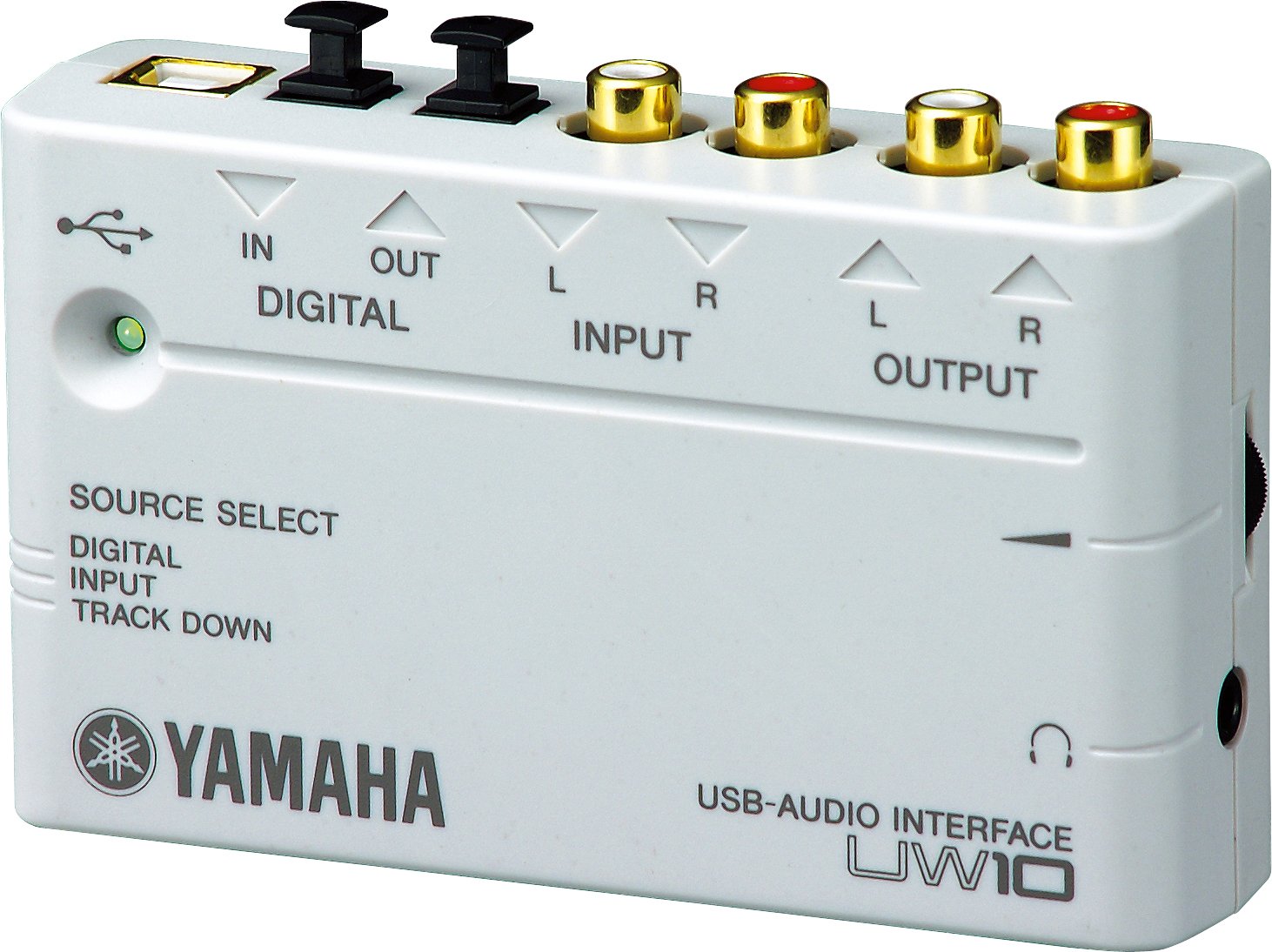 |
|
|
SNOW MAN
87-GT/AUTO-2.8_ WHITE 88-TTop/ Duke-2.5. RED |
|
 |
|
Romeo 
Senior Post God 

Joined: 16 November 2008 Location: Canada Status: Offline Points: 3033 |
 Post Options Post Options
 Quote Quote  Reply Reply
 Posted: 23 May 2012 at 10:00pm Posted: 23 May 2012 at 10:00pm |
|
Before I address the item, I think you may have misread... 3.5mm jacks ARE good for 5.1, each one runs two channels. You have front left and front right on one, rear left and rear right on another, and centre/subwoofer feed on the last. The system is a true 5.1, I promise you that much.
Now, looking at the item, I'd have to convert to analogue cords along the way, which not only degrades the audio set-up but will cause me to go effectively 3.1... |
|
|
Never shift into reverse without a back-up plan.
|
|
 |
|
ARTIC-1 
Senior Member 

Joined: 14 October 2009 Location: Canada Status: Offline Points: 434 |
 Post Options Post Options
 Quote Quote  Reply Reply
 Posted: 23 May 2012 at 10:42pm Posted: 23 May 2012 at 10:42pm |
|
Yes it looks like iam a little back wards here! sorry not trying to screw u up
just thought i might help out.thought you were coming out your video card on your computer,i see my mistake sorry man,no problm. |
|
|
SNOW MAN
87-GT/AUTO-2.8_ WHITE 88-TTop/ Duke-2.5. RED |
|
 |
|
Romeo 
Senior Post God 

Joined: 16 November 2008 Location: Canada Status: Offline Points: 3033 |
 Post Options Post Options
 Quote Quote  Reply Reply
 Posted: 23 May 2012 at 11:20pm Posted: 23 May 2012 at 11:20pm |
|
Yep yep. The cords I'm speaking of are essentially head-phone jacks, if that helps clarify.
|
|
|
Never shift into reverse without a back-up plan.
|
|
 |
|
Post Reply 
|
|
| Tweet |
| Forum Jump | Forum Permissions  You cannot post new topics in this forum You cannot reply to topics in this forum You cannot delete your posts in this forum You cannot edit your posts in this forum You cannot create polls in this forum You cannot vote in polls in this forum |